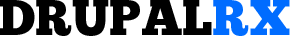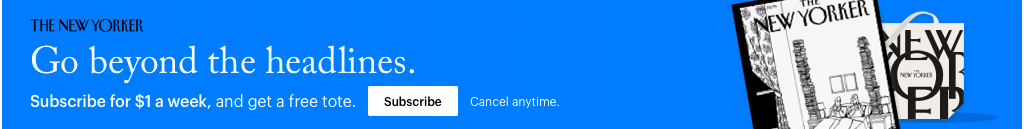Migration Diaries: Moving Content from Joomla to Drupal Smoothly

Migration from one content management system (CMS) to another, especially from Joomla to Drupal, is a journey that demands meticulous planning, understanding of both platforms, and a strategic approach to ensure data integrity and user experience are maintained. Here's a guide to facilitate that transition.
1. Assessing the Need for Migration
Identifying Gaps: Understand why Drupal might be a better fit for your needs than Joomla. Is it scalability, a specific module, or a more flexible content architecture?
User Experience: Determine if your Joomla website's user experience can be enhanced by leveraging Drupal's features.
2. Pre-Migration Planning
Content Inventory: List all content types on your Joomla site—articles, banners, contacts, and custom content types.
User Audit: Ensure you have a record of all registered users, their roles, and permissions.
Extension Evaluation: Identify Joomla extensions in use and find equivalent Drupal modules or custom solutions.
Template Mapping: Joomla templates will not work with Drupal, so plan for a redesign or identify a Drupal theme that aligns with your requirements.
3. Setting up a Migration Environment
Drupal Installation: Set up a fresh Drupal installation. Ensure it's the latest stable version.
Module Installation: Install the 'Migrate' module, a core module in Drupal, and any other contrib modules like 'Migrate Plus' and 'Migrate Tools' that can facilitate the migration process.
Backup: Crucial! Ensure you have a complete backup of your Joomla website.
4. Data Migration
Content Migration: Utilize the Migrate API in Drupal to create custom migrations for each content type in Joomla.
User Data: Migrate user accounts, ensuring passwords and roles are correctly transferred.
SEO Consideration: If you have used SEF (Search Engine Friendly) URLs in Joomla, ensure you set up appropriate redirects to the new Drupal URLs to maintain SEO ranking.
5. Extending Functionality
Modules and Extensions: Once basic content is migrated, focus on replicating the functionalities provided by Joomla extensions in Drupal. This may require installing additional Drupal modules or developing custom solutions.
Theme Migration: As mentioned, Joomla templates won't work in Drupal. You'll either need to find a new theme, modify an existing one, or build a custom theme to mirror your Joomla design.
6. Testing the New Environment
Functional Testing: Ensure that all functionalities, including forms, search, and e-commerce (if applicable), work as expected.
Content Verification: Check that all content, images, and links are correctly displayed and functional.
User Experience: Test the site navigation, responsiveness, and overall user experience to ensure it matches or exceeds the Joomla setup.
7. Post-Migration Activities
SEO Check: Use tools like Screaming Frog or Google Search Console to ensure there are no broken links and that redirects are functioning correctly.
User Training: If you have a content team accustomed to Joomla, they'll need training on Drupal's content management nuances.
Monitor: Once the site is live, monitor for any issues, user feedback, and site performance.
Conclusion
Migrating from Joomla to Drupal is a considerable endeavor, but with proper planning, the right tools, and a step-by-step approach, the transition can be smooth and highly rewarding. Remember, the key to a successful migration is not just moving content, but enhancing the overall user experience and leveraging the robust capabilities Drupal offers.