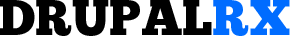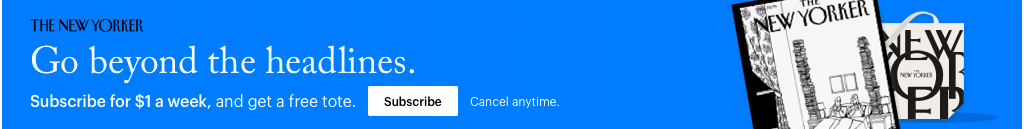Multi-site Management with Drupal: Strategies, Tips, and Best Practices

Drupal is renowned for its robust multi-site capabilities. Whether you're a business with different brands, a university with multiple departments, or a global entity requiring region-specific websites, Drupal's multi-site functionality can be a game-changer. Here's how to effectively manage multiple sites using Drupal.
Understanding Drupal's Multi-site Functionality
With Drupal, you can run several websites from a single codebase. This means you can have multiple databases and configurations but only one set of core code and contributed modules/themes.
Advantages of Multi-site Setup
Efficiency in Updates: Update core or contributed modules in one place, and all your sites get updated.
Shared Resources: Utilize the same modules and themes across sites, ensuring consistency and reducing overheads.
Different Configurations: Each site can have its unique configuration, catering to different requirements.
Strategies for Effective Multi-site Management
Directory Structure: Organize sites in the 'sites' directory. Typically, this involves having a folder for each domain or subdomain.
Shared Modules and Themes: Store modules and themes that will be used across all sites in 'sites/all/'. For site-specific extensions, use 'sites/example.com/'.
Configuration Management: Drupal’s configuration management system can be used to sync configurations, but with multi-sites, consider tools like Config Split or Config Ignore.
Tips for Multi-site Success
Consistent Architecture: Ensure you have a consistent directory and database naming convention for ease of management.
Domain Module: If you wish to run multiple sites using a single database, the Domain module allows for domain-based content differentiation.
Role & Permission Management: For sites sharing user databases, ensure roles and permissions are consistently defined across sites.
Site-specific Modules: Be cautious about enabling site-specific modules. An update could inadvertently affect another site.
Best Practices in Maintenance
Regular Backups: Always back up each site's database and custom code. Tools like Backup and Migrate can automate this.
Update Testing: Before applying updates, test them on a staging version to ensure no site-specific features break.
Monitoring: Use monitoring tools to oversee all sites, ensuring they are online and performing optimally.
Overcoming Multi-site Challenges
Scalability: As the number of sites grows, so do the complexities. Consider a dedicated team or expert to manage multi-site setups.
Site Isolation: Ensure that if one site is compromised, it doesn’t affect the others. Techniques include using separate databases, different database users, and frequent security audits.
Performance: Shared resources can lead to performance issues. Regularly monitor site speeds and consider performance optimization tools.
Deciding Between Multi-site and Multiple Drupal Instances
Multi-site isn't always the answer. If sites have vastly different functionalities, audiences, or are likely to scale in different directions, managing multiple Drupal instances might be more practical.
Future of Multi-site in Drupal
With Drupal evolving, expect even more refined tools for multi-site management, offering better performance, security, and ease of use.
Conclusion
Managing multiple sites in Drupal offers efficiency and consistency but comes with its challenges. The key is to understand your organization's needs, anticipate potential pitfalls, and proactively employ best practices. With careful planning, Drupal's multi-site functionality can be a powerful tool in your digital strategy.