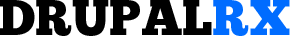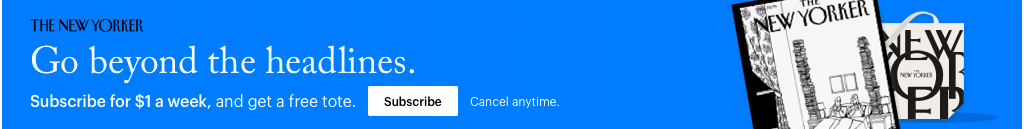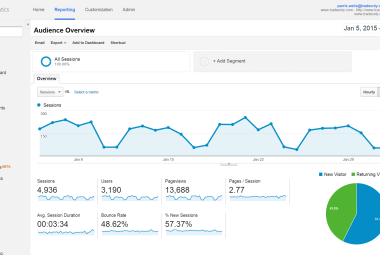Security Practices: Keeping Your Drupal Site Safe from Common Threats

In the digital age, where cyber threats constantly evolve, ensuring the security of your Drupal website is crucial. With its robust core and vigilant community, Drupal is inherently secure. However, the configuration, third-party modules, and day-to-day management play a vital role in ensuring a fortified site. This article aims to elucidate key practices to protect your Drupal site against common security pitfalls.
1. Keep Everything Updated
Core Updates: Always run the latest stable version of Drupal. Core updates often include security patches and improvements.
Contributed Modules and Themes: Just like the core, ensure that all modules and themes are up-to-date. Vulnerabilities in one module can expose your entire site.
2. User Permissions and Roles
Principle of Least Privilege: Assign users only the permissions they absolutely need. Restrict administrative permissions to a select few.
Role Review: Periodically review and audit user roles to ensure no unnecessary permissions have been granted.
3. Strengthen Password Policies
Complex Passwords: Enforce strong password policies, including a mix of uppercase, lowercase, numbers, and special characters.
Two-Factor Authentication (2FA): Implement 2FA for an additional layer of security, especially for administrative accounts.
4. Secure Configuration
Disable PHP Execution: Ensure that PHP execution in text fields is disabled to prevent malicious code injection.
Limit Error Reporting: Avoid displaying detailed PHP error messages to the screen, as they can provide clues to potential attackers.
5. Regular Backups
Scheduled Backups: Automate backups to occur at regular intervals, ensuring you have recent snapshots of your site.
Offsite Storage: Store backups in a secure, offsite location to protect against server failures or breaches.
6. Secure Hosting Environment
Firewall: Implement a Web Application Firewall (WAF) to filter and monitor HTTP traffic.
Secure File Permissions: Ensure that files and directories have the correct permissions. Restrict write permissions, especially in the webroot.
7. Mitigate Against Common Threats
Brute Force Attacks: Implement login attempt limits and captchas to deter brute force login attempts.
SQL Injection: Use parameterized queries and avoid direct input from users in SQL statements.
Cross-Site Scripting (XSS): Always sanitize user input and use output escaping to prevent malicious scripts from executing.
8. Regular Security Audits
Modules like 'Security Review': Utilize Drupal modules that offer automated security checks and highlight potential vulnerabilities.
External Audits: Consider periodic third-party security audits for a comprehensive security assessment.
9. Stay Informed
Drupal Security Advisories: Subscribe to Drupal's security advisory feed or mailing list to receive instant notifications on vulnerabilities.
Community Engagement: Being an active member of the Drupal community can help you stay informed about the latest best practices and threats.
Conclusion
While no website is immune to threats, adhering to these security best practices can significantly diminish your Drupal site's vulnerability. A proactive approach, combining diligent management with the robust security features Drupal offers, can ensure your site remains a safe and trustworthy platform for your users.