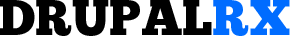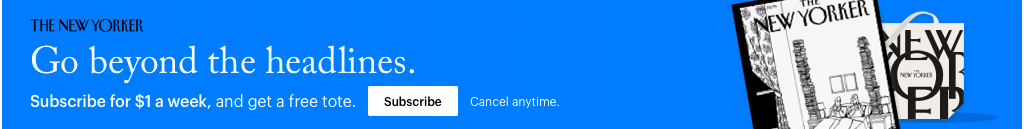Security First: Best Practices for Securing Your Drupal Site

The digital realm is brimming with possibilities but is also fraught with threats. As website administrators, the onus falls upon us to ensure that our platforms are secure, resilient, and trustworthy. Drupal, renowned for its robustness, also offers a suite of tools and practices to fortify your site. This article illuminates the path to a more secure Drupal experience.
1. Always Stay Updated
Core and Modules: Regularly check for and apply updates to Drupal core and any contributed modules or themes. This ensures you benefit from the latest security patches.
Use Drush or Composer: Tools like Drush or Composer can streamline the update process, making it faster and more efficient.
2. User Account Security
Strong Passwords: Enforce a strong password policy. Consider using the Password Policy module for added enforcement.
Role-based Permissions: Assign permissions judiciously. Limit the 'admin' role and use custom roles with limited permissions for everyday tasks.
Two-factor Authentication (2FA): Implement 2FA for an added layer of security using modules like TFA.
3. Secure Configuration
Trusted Host Patterns: Specify which domains can serve your Drupal site, preventing HTTP Host header attacks.
Disable PHP Execution: In fields and blocks, disable PHP execution to prevent malicious code injections.
4. Regular Backups
Scheduled Backups: Use modules like Backup and Migrate to schedule regular backups of your site.
Offsite Storage: Store backups in a secure, offsite location, ensuring data safety even if your server is compromised.
5. Secure File System
Private File System: Configure a private file system. It ensures that sensitive files (like user profile images or private downloads) aren't publicly accessible.
File Permissions: Ensure that file permissions are set correctly on your server, limiting write access only where necessary.
6. Protecting Against Brute Force Attacks
Limit Login Attempts: Use modules like Login Security or Flood Control to limit login attempts, slowing down or blocking brute force attacks.
CAPTCHA: Implement CAPTCHA or reCAPTCHA on login and other forms to deter automated attacks.
7. SSL Implementation
Secure Connections: Use SSL (Secure Socket Layer) to encrypt data transmitted between the server and users. Many hosting providers offer free SSL certificates via Let's Encrypt.
8. Monitoring & Auditing
Watchdog Logging: Drupal’s core logging feature, Watchdog, logs events and errors that can be reviewed for suspicious activity.
Security Review Module: Use the Security Review module to run automated checks against established security best practices.
9. Content Security Policy (CSP)
Define Source Lists: CSP allows you to specify which sources are valid for resources like scripts, ensuring that malicious inclusions are prevented.
10. Engage the Community
Security Advisory Newsletter: Subscribe to Drupal's security advisories to stay informed about potential vulnerabilities.
Report Issues: If you discover a security issue, follow the responsible disclosure process by contacting the Drupal Security Team.
Conclusion
Security is a journey, not a destination. Regularly reviewing and updating your site's security practices is essential. With Drupal's robust core and its vast ecosystem of security-enhancing modules, coupled with diligent administration, you can build and maintain a fortress-like digital presence. Always remember: a secure site not only protects your assets but also upholds the trust of your users.