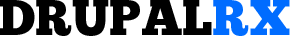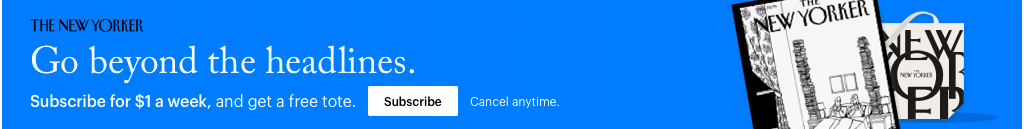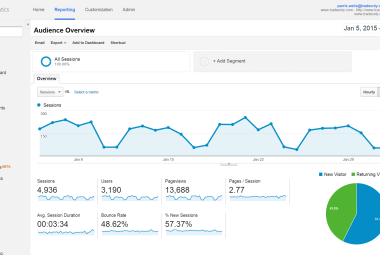Theming 101: Designing Your First Custom Drupal Theme

Drupal, renowned for its flexibility and scalability, offers one more feather in its cap: customization. The power of Drupal doesn't stop at content management; it extends deeply into the realm of design through theming. This article will guide you through the basics of designing your first custom Drupal theme.
1. What is a Drupal Theme?
A theme in Drupal is a collection of files that define the visual output of your website. Themes can change layouts, colors, fonts, and much more, ensuring your site's presentation aligns with your brand and vision.
2. Understanding Theme Components
.info.yml file: Every Drupal theme has an .info.yml file, which provides metadata about the theme like its name, description, core version compatibility, and more.
Twig templates: Introduced in Drupal 8, Twig is a PHP-based templating engine used in Drupal themes to manage the content's presentation.
Libraries: These are collections of CSS and JavaScript files defined in your theme, responsible for styling and functionality.
Regions: Defined areas of your page where content can be placed. Common regions include headers, footers, sidebars, and main content areas.
3. Creating Your First Theme
Step 1: Start by creating a directory in /themes/custom/ for your theme, let's call it mytheme.
Step 2: Inside mytheme, create a file named mytheme.info.yml. This file provides essential details about your theme.
Step 3: Define basic styles and scripts. For this, use libraries to reference CSS and JS files.
Step 4: Override existing Twig templates or add new ones to customize the layout and design of specific elements or pages.
Step 5: Clear the cache! Drupal caches templates and styles for performance, so remember to clear your cache to see changes.
4. Theming Best Practices
Sub-themes: Instead of editing a contributed theme directly, create a sub-theme. This allows you to inherit base theme styles and functionality while adding your customizations.
Mobile-First: Always design with a mobile-first approach, ensuring your theme looks good on devices of all sizes.
Use Drupal's API: Utilize the Drupal API when adding functionalities to your theme. This ensures compatibility and easy maintenance.
Comment & Document: Always comment your code and maintain documentation. It makes it easier for you or other developers to understand the theme structure later.
5. Expanding Your Horizons: Advanced Theming
As you get comfortable with basic theming, you can dive into more advanced topics:
Twig Debugging: Enable Twig debugging to identify which templates are generating specific parts of the page, making it easier to find what to override.
Preprocessors: Use preprocess functions to modify or add variables before they're rendered in a template.
Theme Settings: Create an admin interface for your theme, allowing users to change specific visual elements without delving into code.
Conclusion
Creating a custom theme in Drupal might seem daunting at first, but with patience and practice, it becomes an empowering tool in your Drupal toolkit. As you start on this theming journey, you'll unlock the potential to make Drupal websites that are not just content-rich but also visually captivating. Dive in and let your creativity flow!