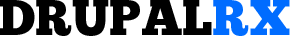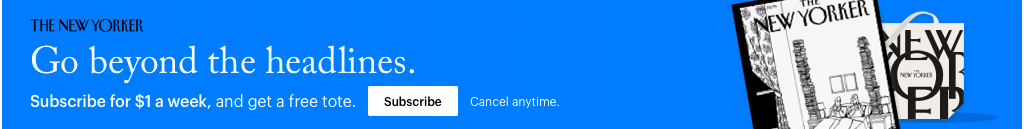Content Strategies: Utilizing Drupal's Content Types and Taxonomies Effectively

Drupal's robust content architecture is one of its most celebrated features. Through content types and taxonomies, Drupal provides a rich and flexible platform for crafting diverse content strategies. Properly harnessed, these tools can elevate user engagement, streamline content creation, and enhance overall site organization. Here's a guide on effectively utilizing Drupal's content types and taxonomies.
1. Understanding Content Types and Taxonomies
Content Types: These define the structure of a piece of content, dictating what fields it has and how it's displayed. By default, Drupal comes with 'Article' and 'Basic page', but custom content types can be created as needed.
Taxonomies: A system that classifies content. In Drupal, this is achieved through 'vocabularies' (groups of classification) and 'terms' (individual classification items).
2. Setting Clear Objectives
Before diving into content types and taxonomies, outline your website's goals:
What kind of content will you produce?
Who is your target audience?
How will the content be interrelated?
Answering these questions will guide your structural decisions.
3. Designing Content Types
Define Unique Content: Identify distinct content categories. For instance, a university site might have 'Course', 'Event', 'News', and 'Faculty' as separate content types.
Use Relevant Fields: Customize each content type with fields that capture necessary data. For 'Event', this might include 'Date', 'Location', and 'Speaker'.
Display Modes: Configure how each content type displays in different scenarios, like teasers on listing pages or full content on the node view.
4. Crafting a Taxonomy Strategy
Broad vs. Specific: Decide if you need broad categorizations (like 'Science' for a news site) or specific ones (like 'Quantum Physics').
Multiple Vocabularies: Utilize different vocabularies for varied classifications. For instance, a blog might have 'Categories' (e.g., 'Tech', 'Health') and 'Tags' (e.g., 'AI', 'Nutrition').
Hierarchical Terms: In Drupal, terms can be hierarchical. For instance, under 'Asia' (a term in the 'Continents' vocabulary), you might have 'India' and 'China' as child terms.
5. Integrating Content Types and Taxonomies
Tagging Content: Attach taxonomy terms to content types. For instance, an 'Article' content type might be tagged with terms from the 'Category' vocabulary.
Contextual Views: With the 'Views' module, create lists or grids of content filtered by taxonomy terms. Display all 'Tech' articles or all 'Health' events, for instance.
6. Advantages of Effective Utilization
Enhanced Searchability: Users can navigate content through categories or tags, improving discoverability.
Structured Content Creation: Editors have clear guidelines on content creation, leading to consistency.
Dynamic Relationships: Display related content based on shared taxonomy terms, enriching user experience.
7. Continuous Optimization
Monitor and Adjust: As your content grows, monitor if your current content types and taxonomies serve your objectives. Adapt as needed.
Feedback Loop: Gather feedback from content creators and users. They might identify missing categorizations or suggest improvements.
Conclusion
When structured effectively, Drupal's content types and taxonomies empower websites to deliver coherent, navigable, and engaging user experiences. By meticulously crafting a strategy that aligns with your content goals, you can harness the full potential of Drupal's content architecture. As with all strategies, regularly reviewing and adapting to the evolving content landscape ensures sustained relevance and impact.