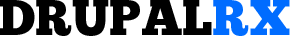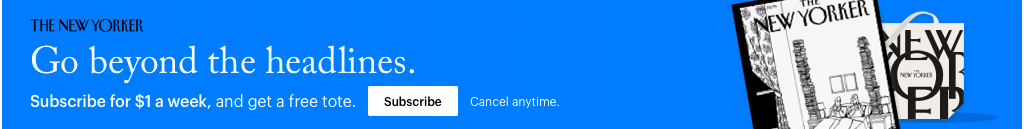Drupal's Mobile Prowess: Creating Responsive and Mobile-Optimized Sites

In the era of smartphones and tablets, a website's ability to adapt seamlessly to various screen sizes is paramount. With mobile devices accounting for a significant portion of web traffic, ensuring your website is mobile-optimized isn't just a bonus—it's essential. Drupal, with its versatile architecture and extensive module ecosystem, is well-equipped to tackle this challenge. Let's navigate through Drupal's tools and techniques to craft mobile-friendly sites.
1. The Mobile Imperative
User Experience: Over 50% of global web traffic is mobile. A non-responsive site risks alienating a massive audience segment.
SEO Impacts: Search engines like Google prioritize mobile-optimized sites in rankings, especially for mobile searches.
Performance Considerations: Mobile devices often work on slower networks. Speed and optimization are crucial.
2. Starting with Responsive Themes
Core Themes: Drupal core comes with responsive themes like 'Bartik' and 'Seven'. They serve as good starting points for customization.
Contributed Themes: The Drupal community offers themes like 'Bootstrap' and 'ZURB Foundation', built on popular frontend frameworks.
3. Mobile-First Design Approach
Prioritize Mobile: Design for smaller screens first, and then scale up for desktops and larger devices.
Simplified Navigation: Condense menus into dropdowns or hamburger icons for mobile views.
Touch-Friendly Design: Ensure buttons and links are easily tappable, with adequate spacing.
4. Image Optimization
Responsive Images Module: Part of Drupal core, this module allows configuration of image styles to display based on device size.
SVGs Over Bitmaps: Use Scalable Vector Graphics (SVGs) where possible. They scale without quality loss and generally have smaller file sizes.
5. Frontend Performance
Aggregating Files: Drupal's built-in option to aggregate CSS and JavaScript files reduces the number of HTTP requests, enhancing load times.
Lazy Loading: Implement lazy loading, ensuring only visible content is loaded, reducing initial load times.
6. Mobile-Friendly Modules
Toolbar Menu: A replacement for the Drupal core toolbar, it offers a responsive, mobile-friendly admin menu.
Focal Point: Allows you to specify the focal point of images, ensuring the main subject remains visible across varying screen sizes.
7. Testing and Quality Assurance
Device Emulators: Tools like Google Chrome's DevTools allow emulation of various devices for quick testing.
Real Device Testing: While emulators are handy, always test on actual devices for real-world insights.
Browser Compatibility: Test across different mobile browsers to ensure consistency.
8. Progressive Web Apps (PWAs)
Drupal PWA Module: Convert your Drupal site into a Progressive Web App, allowing offline access, push notifications, and more.
9. Continuous Monitoring
Mobile Analytics: Tools like Google Analytics provide mobile-specific insights. Monitor and optimize based on actual user behavior.
Regularly Update: As devices and browsers evolve, continuously update your site to cater to the latest standards.